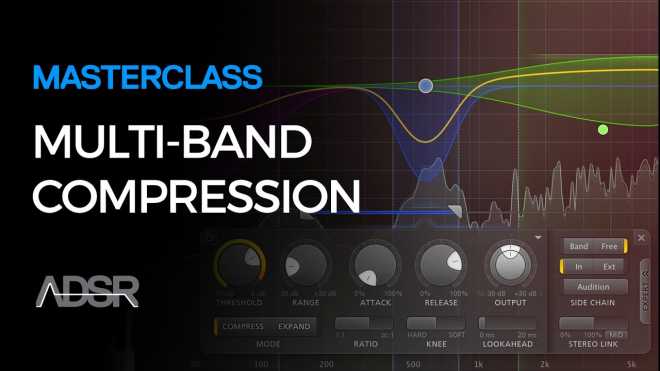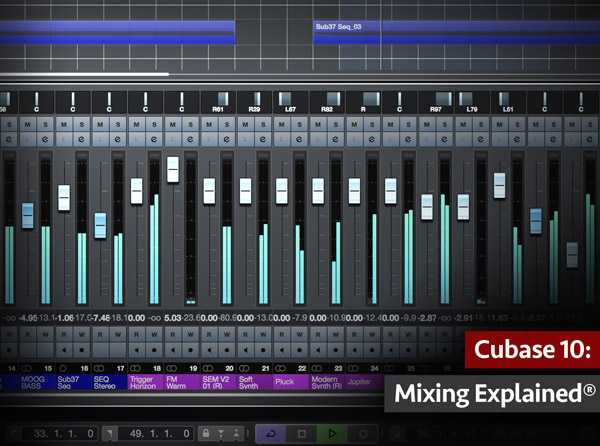Groove Agent 5 Explained®
SYNTHiC4TE | July 21 2019 | 260 MB
In-depth Groove Agent tutorials! Learn all of Groove Agent 5’s features and functions as well as how to make realistic drum beats and more. These Groove Agent video tutorials are perfect for those starting out with Groove Agent 5, or just want to know more about this powerful virtual drum instrument. Eli gets you going fast with important foundational videos on Groove Agent 5 including a detailed overview of the user interface, how to load and customize kits, as well as replace individual drums. Styles is then explained and explored so you can create a wide variety of beats and grooves. Next, Eli shows you all about Agents, and how to work with multiple Agents, layer them, and the different acoustic and percussion Agent options. Editing and mapping instrument pads is then shown and you’ll see how to drag and drop, reorder, swap, exchange, move, copy and reassign instrument pad assignments and layouts and much, much more.
Viewed 5337 By Music Producers.